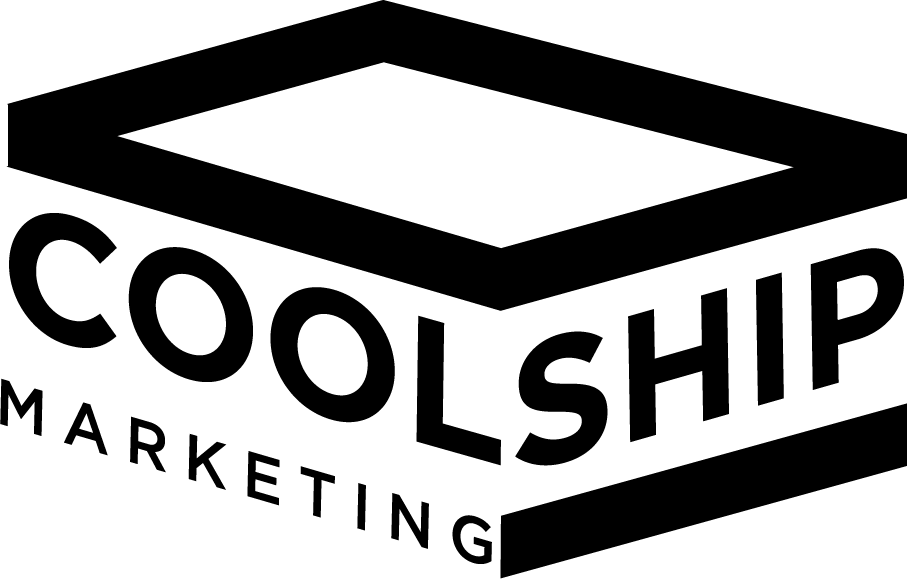Websites
TL;DR
- Click here to contact me about your website to avoid the reading!
Attempting to wrap up all of the pertinent information about why your website (or future website) is so important in a few paragraphs that you're going to want to read through, is somewhat of a challenge. Along with running through all of the elements that ensure that your website performs and actually delivers a return on investment - ultimately bringing in more money to your business, there's a lot to think about - the same as could be said for instance as if you were building your physical location from the ground up.
To avoid hours of fairly dull reading, I'd recommend giving me a shout, then we can work out together what's most important to your business, and run over key points from there. Whether it's a new website from scratch, updating the look of your current site, or helping you rank in google search results, I'll help to navigate through the jargon!
As with all of my work, I'm happy to work together and talk through as much as you would like so next time you will be able to do it yourself, or if you'd prefer, I can focus solely on the task and continue to support moving forwards so you can focus on running your business.
To help you understand a bit more about my work and style of working, I've pulled out some key points about websites that I feel are particularly important. They are all essentially grounded in common sense, but are often neglected ideas. There's also a section at the bottom to try and help quickly explain a bit of the jargon.
Your Website's Homepage
Across businesses small, medium and large, website homepages always draw a huge amount of attention & input from those inside the business. Unfortunately, this often results in a crowded, visually confusing plastering of offers and information which is overwhelming for a user of your site. The same way you probably wouldn't want to walk into a shop that had every single discount and offer advertised all over the windows, visitors to the website equivalent are unlikely to venture further in. It also means that really key messaging or offers are going to be lost and not as powerful as they should be.
Unlike a shop front, websites have a huge advantage - that there's more than one entrance. People/users who find your website are not always going to immediately land on your homepage. For example, an e-commerce shop selling furniture would likely have a page dedicated to wardrobes. Users searching for wardrobes land directly onto this page. This is great as it means that your key info/offers about wardrobes can be kept on this page, where they are going to be most useful and relevent to users - and most key, are much more likely to be noticed and read. Meanwhile, visitors to the homepage who are less sure of what they would like can be presented with clear simple navigation to help, promoting key products or offers for you, and with a clear overview of your brand.
As with all of my advice, I will always tailor my recommendations based upon your business, goals and customer base, but as a general rule, I'd recommend keeping your homepage for only a few key messages with a focus on your brand and overall offering, ensuring that there are clear call to actions for a user to take them further into your site.
Liquid Expectations
Liquid expectations is a term/concept I first heard during an Advanced SEO training session from a leading customer experience expert. It's a term that helps explain people's behaviour, and ultimately, lack of patience online that really made sense to me. Liquid expectation is the idea that customers will compare their experience across all industries rather than just with your direct competitors. This is especially relevent in an online environment where other impacting factors are unable to impact the experience.
This means that online, customers expect your website to load as quickly and offer the same, easy to use experience as Amazon, Airbnb or Deliveroo, all of whom have websites renowned for their design and user experience (UX). Clearly, there's a bit of a challenge here as these mega companies have millions to pour into their web design and UX. There is some light though and by following some common sense principles, it is achievable.
Keeping it simple is really the starting point - all of these sites build from a simple starting point and then build in further complexities or fancy design. Amazon don't even particularly bother with the design aspect - it's far from the prettiest website, but it's clear and easy to use - and you can't argue with their results. One area Amazon do excel in is personalisation, which is something often trickier online, but instead can be achieved through use of CRM.
Responsive Design / Mobile First
It's pretty rare now to find a website that isn't 'responsive' - meaning that it will 'respond' to the size of screen it's viewed on - resizing images and reorganising content & columns to fit a tablet or mobile.
It's still something that's really important to think about frequently though - do you know when the last time you looked at your website on a phone was? Last year (2019), over 50% of all web traffic was via a mobile phone, up from under 20% just 6 years previously - a trend that doesn't look to be slowing in its growth. Making sure that you check how all of your content & pages look on a mobile is clearly vital, with half of potential customers viewing in this medium.
If re-designing, or building a new website, thinking mobile first, or at least equal is essential. My preferred CMS allows building and previewing in desktop, tablet and phone templates as well as being able to hide or amend content for each view port. This ensures pages and new content can easily be viewed on & optimised for all devices easily before publishing.
Website Jargon
Call To Action
You want visitors to your site to do something - be it purchasing a product or getting in contact, that's ultimately the point! You've probably noticed that all over my site there are buttons and links so that you can get in contact with me - very literally, a call to action
CMS
CMS stands for content managment system. In reference to a website, it is the name for the software which allows you to manage the content that is on your website without the need for knowledge of html coding. CMS's will have a password protected 'back-end' with an interface only you or those invited can see, so that you can easily add images, amend text or add pages etc.
The most popular CMS's, include Wordpress, Squarespace, Umbraco, Shopify, OpenCart and duda (which this site is build in), all of which I have experience with.
Content
Content is basically anything on your website - images, videos, text etc. It plays a vital part in SEO as well as of course being important to your potential customers.
Cookies
A cookie is a small text from a website, which is stored on a user's computer. There is a wide range of types of cookies, from those essential to the functionality of a website (e.g. keeping items in your shopping cart), to those necessary to measure site visits and other analytics and those used for targeting marketing. There are increasingly strict rules about the notifications that must be presented to a site user dependent upon cookies used.
Domain Name
A domain name is the address of your website - the domain name for this site is coolshipmarketing.co.uk There is generally a yearly charge for a domain name from the supplier - this generally low cost (dependent upon the name) is solely for the name - it does not include the web hosting although these can be 'bundled' together by some suppliers.
DNS
DNS (domain name system) is essentially the way that your domain name is pointed to your website where it is hosted.
E-Commerce
E-Commerce is simply the term for any kind of commerce - or shopping online.
HTML/CSS
HTML and CSS work together to define how your website looks. HTML is a mark up 'code' which creates the physical 'stuff' on your website - e.g. written text in paragraphs, images. CSS is the 'code' which then styles this - for instance defining the font and background colours. Most CMS's mean that you dont need to worry about any 'coding' by using a WYSWIG editor. This 'what you see is what you get' means you can effectively edit content as it looks without the need to worry about the code, which is handled by the CMS.
SEO
SEO is the acronym for Search Engine Optimisation. It is the practice of optimising everything about your website in order to rank higher in organic search engine results (i.e. not including paid ads). There are 200 known ranking factors specifically for google, so the areas which can affect SEO are wide, from the text content on the web page, to technical aspects such as the page loading time.
Web Hosting
Web hosting is where the files that make up your website actually live. Your CMS will be installed as some of these files. Your DNS tells your domain name to point to these files, and the web page is loaded. Hosting is often bundled with the CMS, and sometimes the domain can also be purchased from the same supplier (although this is not always the most cost effective). Hosting options often include email address options so you can have a professional email addreess with your domain name e.g. tom@coolshipmarketing.co.uk
UX
UX is short for user experience. UX design work on a website involves optimising your site for the best user experience whilst increasing the required conversion. For instance at a very basic level, a UX development could be moving a CTA - call to action - button from the left hand side of the page to the right as more people will click it in this position. UX developments should be tested and based upon data to ensure real improvements.